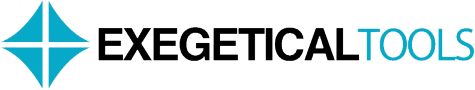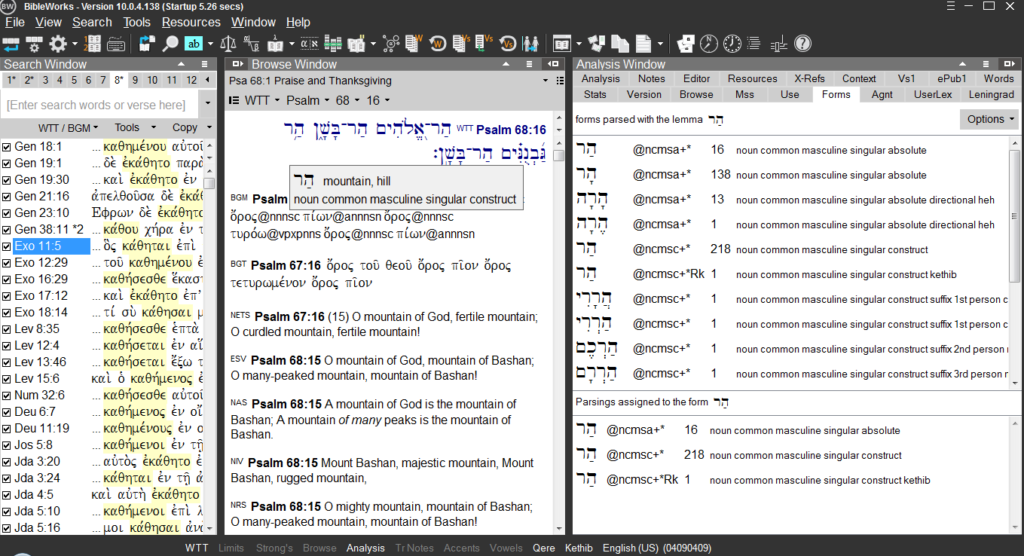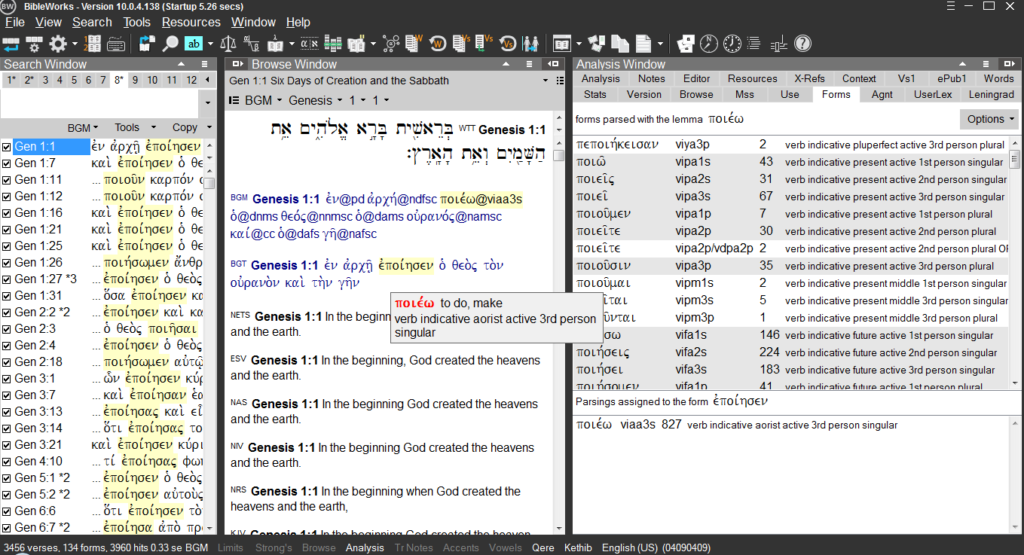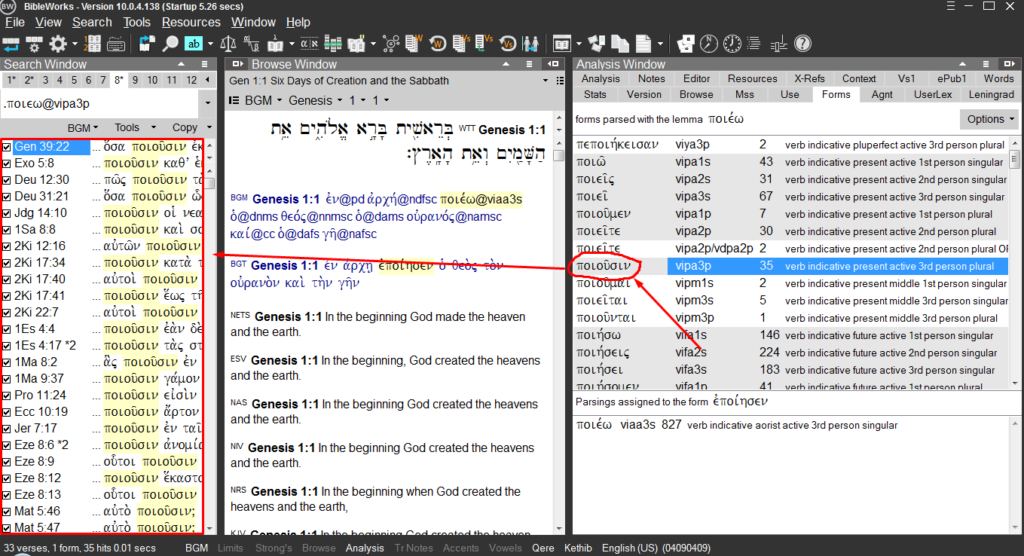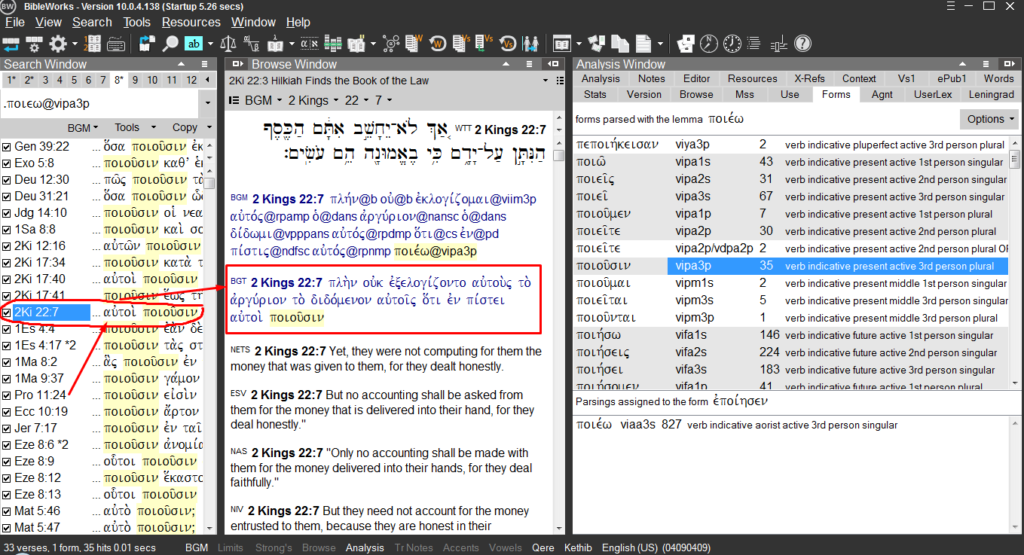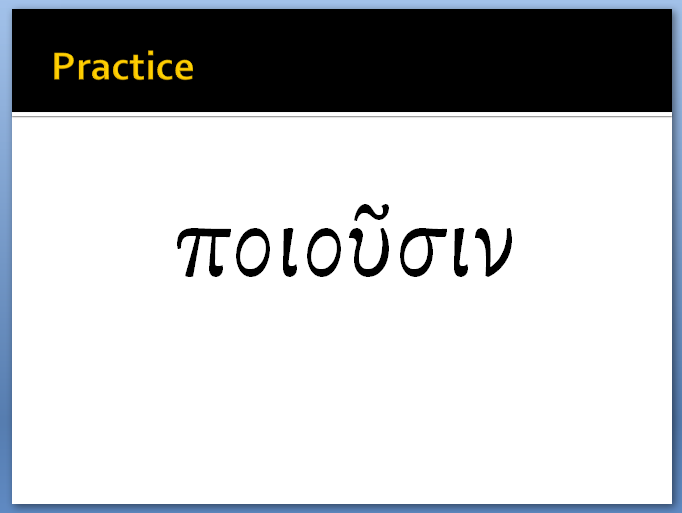This is the fourth installment of our BibleWorks 10 review series.
One of the most time-consuming aspects of studying Greek or doing exegesis is looking up difficult or irregular forms. One might see the perfect form of a verb in a passage and decide to write a note about how the author could have used the aorist tense here but chose not to…but what is the aorist form you need to write in your notes?
In the past, one would need to do one of two things: look up the form in a lexicon or a work like Mounce’s morphology, or do the grueling task of memorizing thousands of irregular forms to know them by heart. No longer!
One of my favorite new features in BibleWorks 10 is the forms tab. This is the quickest way to find all the forms of a lexeme that occur in BibleWorks’ morphologically tagged Greek and Hebrew texts. Simply open the forms tab and place your mouse over any Greek or Hebrew word in the browse window, and all the forms for that word that occur in any of the morphologically tagged texts will appear in the analysis window on the right.
One of the other reasons I appreciate this feature is that I’m right now creating a lecture on contract verbs in Greek. I want to create a Power Point with random contract forms to show my class and help them try to parse them. Without BibleWorks, I would have to type out forms that I have memorized, look up other forms in verses where I know they occur (e.g., εὐχαριστοῦμεν in Paul’s greetings), and use a lexicon or Mounce’s book to look up other words.
But thanks to BibleWorks’ forms tab, I can streamline this process. Step 1: Pick out lexemes of contract verbs, search for them, then scroll your mouse over the word in the browse window.
Step 2: Double click any form to generate a list in the search window of every verse in which that form occurs.
Step 3: Click any verse from the search window to make it show up in the browse window.
Step 4: Copy the form of the word and paste it into PowerPoint.
The entire process for each word only takes around 10 seconds at most. That means I can generate an entire PowerPoint with 25 forms from various lexemes in just a couple minutes, with no resources required except for BibleWorks! Additionally, you could create forms yourself and use the forms tab to make sure you have the spelling and accents correct.
There are other uses for the forms tab: you could check to see if a form has an alternate spelling or if an aorist has both a first and second aorist form; you could use it to learn principal parts; you could use it while teaching a Greek text to show different forms of words for some morphology review.
In short, I love BibleWorks 10’s Forms tab. It’s helping me streamline my Greek lectures and my personal Greek study.
Find BibleWorks 10 here on Amazon.